SUBSCRIBE TO THE GENEALOGY TV NEWSLETTER
Thank you for your patience as we implement changes to the new site layout.
SUBSCRIBE TO THE GENEALOGY TV NEWSLETTER
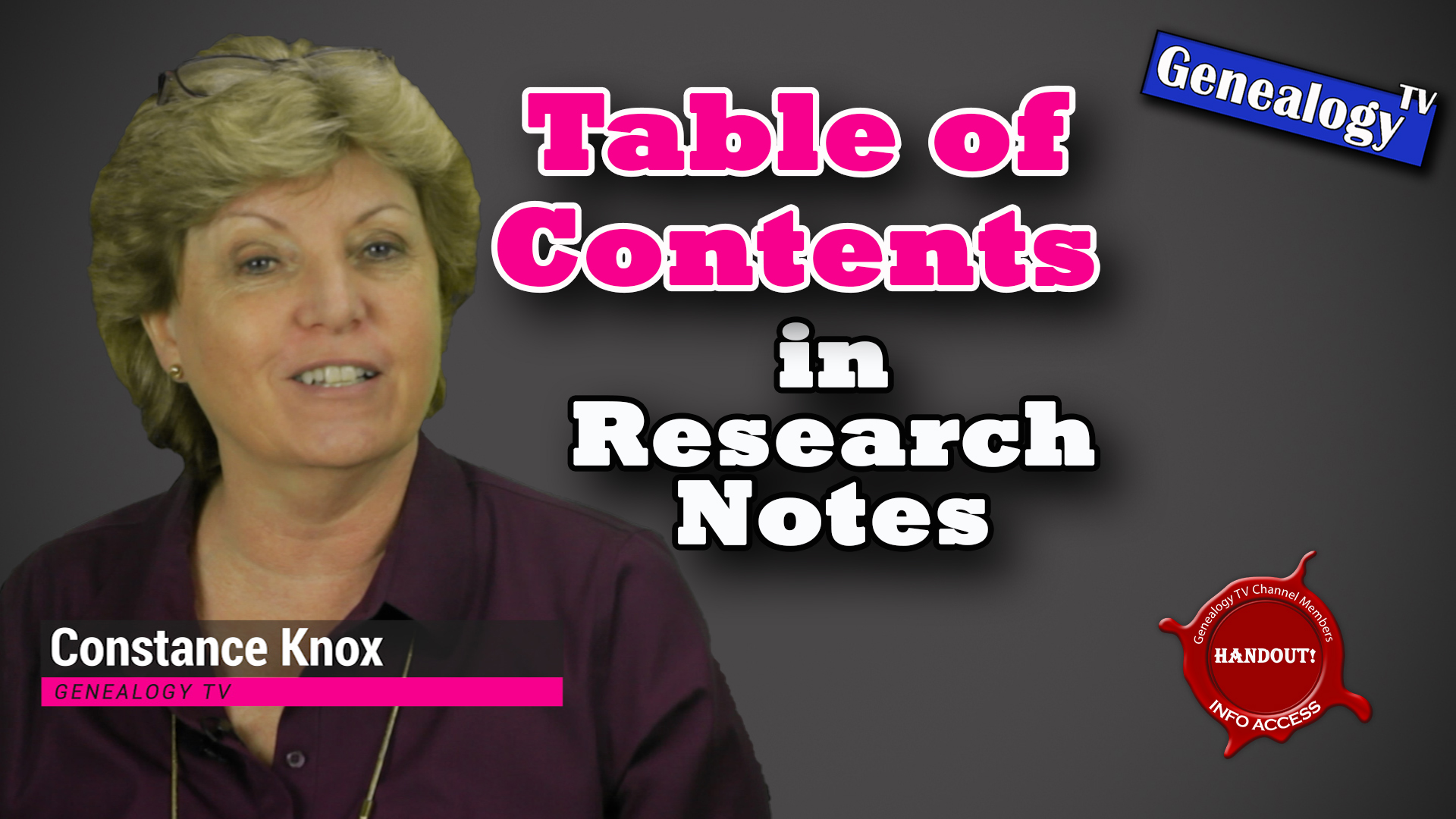
Research Notes can get long. Learn how to add a Table of Contents to your Research Notes using MS Word so that you can jump quickly to the section you need.
You can work your genealogical research problem fast when you’re organized. I’m big on keeping good research notes and files organized, so this is another way to stay on top of your Research Notes.
? There is a HANDOUT for INFO ACCESS Level CHANNEL MEMBERS and select PATRONS!
?? To join the Channel Membership click here!
?? To become a Patron join at the Happy Dance level or higher.
? Learn Genealogy – Research Notes – Episode 6
? How to Create a Genealogy Research Notes Template in MS Word
Exploring the Sons of the American Revolution with Genealogist Deborah Maddox I am joined by Deborah Maddox, a staff genealogist at the National Society of the Sons of the American...
I am joined by expert genealogist Roberta Estes in this in-depth episode where we explore the intricacies of mitochondrial DNA (mtDNA). Roberta elucidates the unique characteristics of mtDNA, its transmission...
Genealogy TV is a comprehensive brand dedicated to educating and empowering family history enthusiasts worldwide. With a set of YouTube channels, a dynamic website, an engaging academy, a thriving Facebook page, and an inclusive community, Genealogy TV offers a wealth of resources to help you uncover and preserve your family’s legacy. Whether you’re learning through video tutorials, taking in-depth courses, or connecting with others in the community, Genealogy TV provides the tools and guidance to make your genealogy journey exciting, accessible, and rewarding. This brand is your go-to source for expert knowledge and shared experiences, all in one place.
Join our newsletter to stay updated on the latest genealogy tips, resources, and exclusive content! We respect your privacy and are committed to protecting your information. You’ll never receive spam from us, and we will never sell or share your email list with third parties. Our goal is to provide valuable content that helps you on your family history journey, delivered straight to your inbox.